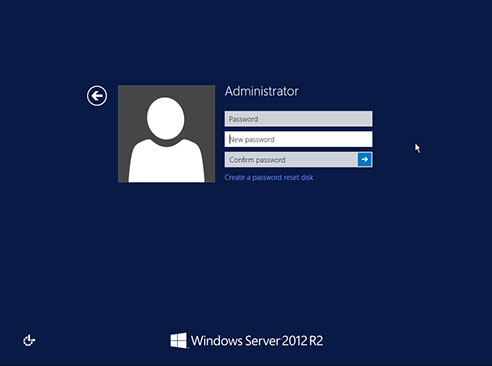Activating a Cloned Windows (Cloud) Server
Posted: March 26th, 2018
NOTE: These instructions are for Cloud servers deployed from existing volume snapshots. They are the final steps to be performed after the initial deployment.
Follow these final steps to activate a Windows OS cloud server from an existing volume snapshot:
1) Click in the confirmation screen after completing a live clone and take note of the temporary password.
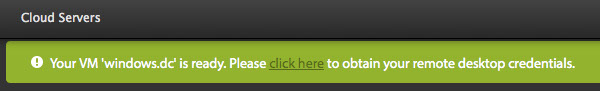
2) Connect to the Virtual Console.
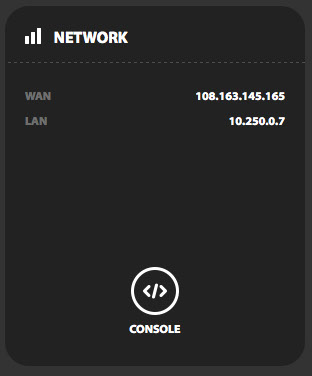
3) Log in with the old password associated with the volume snapshot.
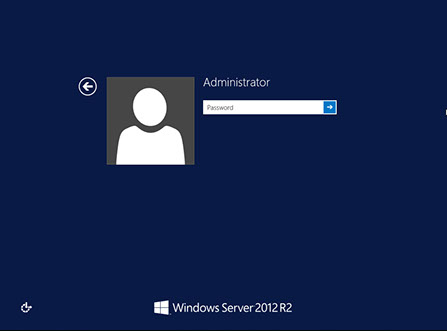
4) Browse to C:\Script and execute the script located at C:\Script\windowscloudreset.bat
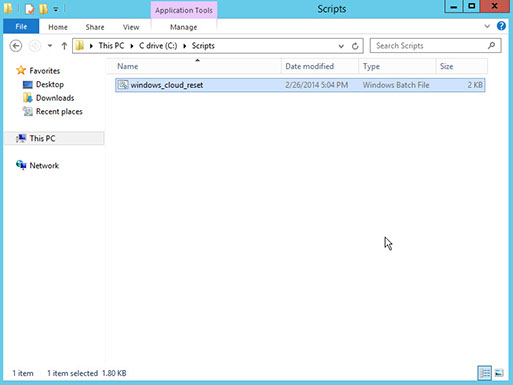
5) Wait for the machine to finish rebooting. (this may occur more than once)
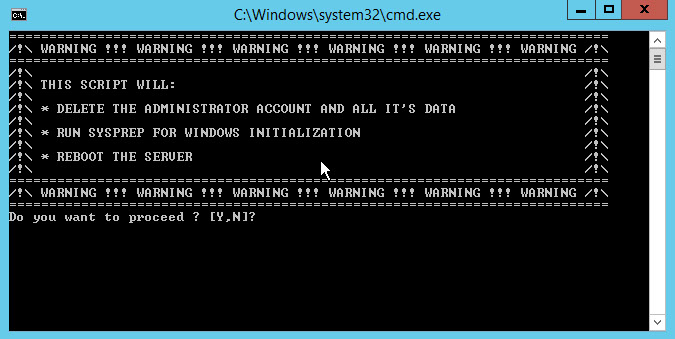
6) Connect to the virtual console (see image at step 2).
7) Log in with the temporary password (noted from step 1)
8) Change your password.