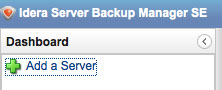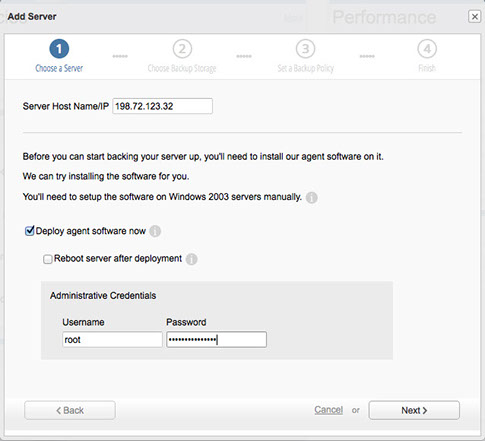Creating a backup for a Linux server (R1Soft Wizard)
Deploying the R1Soft backup agent on a Linux server is simple to do. Your R1Soft package comes with an installation wizard that makes the process foolproof.
Follow these instructions to create your R1Soft backup agent using the R1Soft wizard:
1. Connect to R1Soft server backup manager. The access link and log in information are available in the confirmation letter sent to you from KEKhost/KEKhosting when you purchased the server.
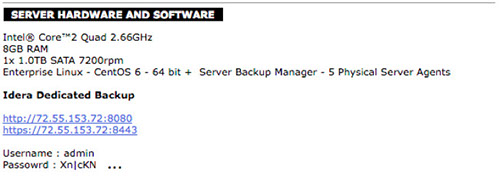
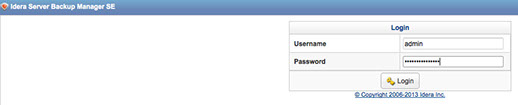
2. Launch the wizard by clicking on 'Add a server' at the top left, under Dashboard.
3. Follow all the instructions while leaving all the system defaults as-is. Be sure to enter the public IP address for the server you will be backing up and the one having the agent installed. It is also important to enter the information for root access and the password.
Leaving the default settings will configure hourly backups that will be stored for 10 days. If you'd like to edit the settings, follow these instructions in our Cloud Backup section, which are equally useful for Dedicated Backup server configurations (skip to step 3 after logging into the R1Soft server backup manager (same procedure as above).