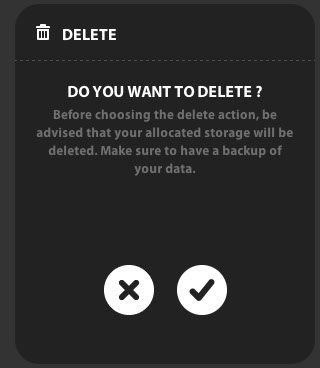Deleting a Cloud server
Posted: March 26th, 2018
To delete your Cloud server follow these simple steps:
NOTE: KEKhost/KEKhosting does not retain a copy of your data. Please be sure to make the appropriate arrangements.
We can be contacted via email or through our Customer Support Center to open a ticket, should you choose to have this executed by us on your behalf.
1) Log into your account and select the server slated to be closed.
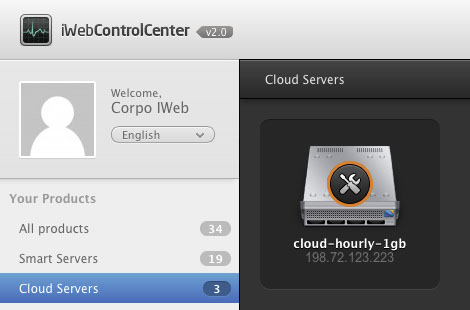
2) Click on the 'DELETE' icon.
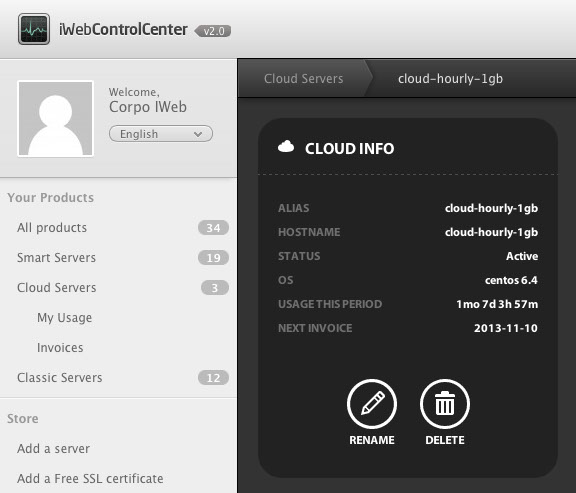
3) Confirm your choice by clicking the checkmark. Your final invoice for the closed cloud server will be issued within 30 days.