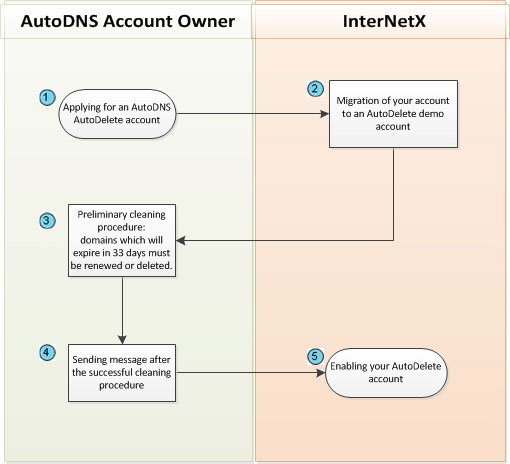Domain Auto Delete
Posted: May 24th, 2014
The AutoDelete function automatically deletes expired domains.
AutoDelete is only available on request to our sales department and can only be activated for an entire customer but not for individual users.
How AutoDelete works
The KEKdomains AutoDelete function deletes expired domains automatically.
AutoDelete only works for certain TLDs. Only the AutoDelete TLDs are automatically deleted on their expiration date. TLDs which are not on the AutoDelete TLD list are configured to renew the domains automatically on their respective expiration date.
There are two methods of sending a request to the system (User Interface and XML API) in order to inquire and then renew domains.
Accidentally deleted domains can be restored either before or after your account is migrated to the AutoDelete mode.
Migrating your existing AutoDNS AutoRenew Account to an AutoDelete Account
Existing AutoRenew accounts can be migrated to AutoDelete.
Please be aware that once your account has been migrated to AutoDelete mode, the changes cannot be undone.
The Steps in Detail
1) You apply for an AutoDelete account.
2) We transform your AutoRenew account into an AutoDelete demo mode account.
3) Preliminary cleaning procedure
4) We enable your AutoDelete account as soon as possible.
First, you have to decide which of your domains that will be expiring during the next 33 days, you want to renew or delete.
Second, renew or delete your domains in the AutoDNS user interface or via the XML interface. If you want to undo domain deletion, you can use the restore function either before or after the migration to AutoDelete mode.
For details about renewing, deleting and restoring domains see the following chapters of the QuickGuide. Click a link to switch to the desired chapter.
Renewing Domains using the AutoDNS User Interface
Deleting your domains using the user interface
Restoring your domains using the user interface
AutoDelete Process Details
> 50 days before the expiration date the AutoDelete process starts.
> The system sends a reminder email with the expiration information to the reseller and later to the domain owner.
> The reseller will be notified 45 days, 20 days, 15 days and 5 days prior to the due date.
> The domain owner will be notified 30 days and 5 days prior to the due date.
> The email informs the recipient about the upcoming expiration and the necessity to renew the registration period.
> The sender details for the domain owner notification can be customized.
> Domains can be renewed until the expiring date (Renew Period).
> After the expiring date deleted domains can be restored (in the ARGP phase without restore fees and in the RGP with restore fees).
i