Enabling pre-installed CGI scripts in cPanel
Posted: May 14th, 2016
cPanel comes with a number of pre-installed scripts through the CGI Center that can be enabled by the user. These scripts include simple guest books, counters, or wrappers. To use these CGI scripts, follow the procedure below.
1) Start by logging into your cPanel account as root.
2) Scroll down until you see the "Software/Services" menu. Click on "CGI Center".

This will open the CGI Center, where you will see a list of pre-installed scripts.
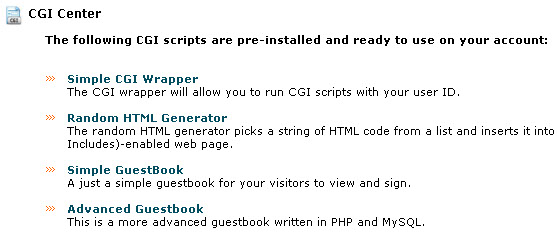
3) Simply click on the script you wish to run, and follow the instructions presented.
