How do I change my Password in Horde Webmail?
Posted: May 14th, 2018
If your company's installation of IMP supports password changes over the Web, you will see a Change Password link in IMP's menu. Click on that link in order to change your mail password. If that link does not appear in the menu, your support staff will be able to inform you of password-change procedure at your site.
[IMP 3.x/4.x] If your organization's installation of Horde and/or IMP supports password changes over the Web, you will see a Password link in Horde's and/or IMP's menu bar. Click on that link in order to change your mail password. If that link does not appear in the menu, your support staff will be able to inform you of password-change procedure at your site.
1) Login to your Webmail Account, i.e. http://webmail.kekhost.com
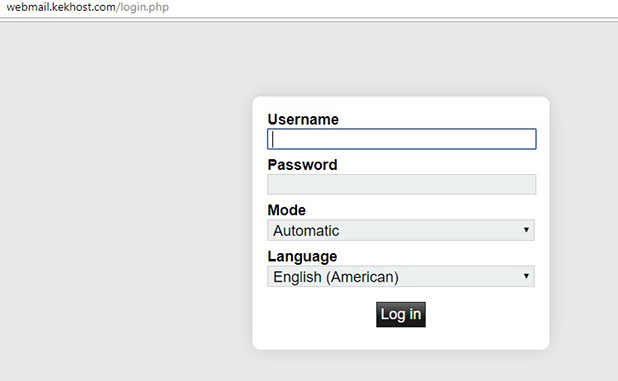
KEK
2) Once logged in, click on Settings Symbol (next to OTHERS Menu) > Preferences > Global Preferences > Password.
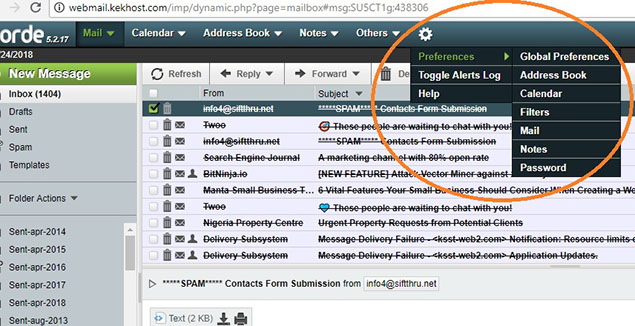
KEK
3) Next, click on Password as displayed below.
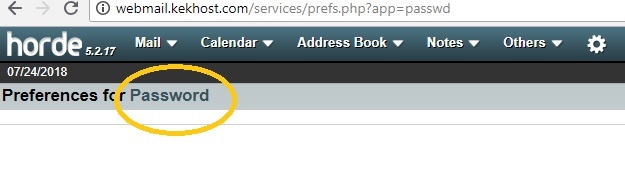
KEK
4) Insert your old password in the "Old Password Field" as displayed below.
5) Enter your new password in the "New Password Field". Re-enter the new password to confirm.
6) Click on Change Password to save.
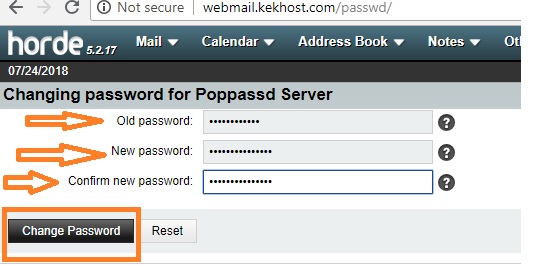
KEK
7) Once you are through, do not forget to logout of your webmail account.
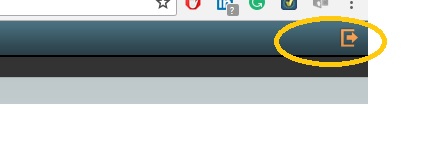
KEK
