How to change the default admin's username in Joomla
Posted: May 14th, 2018
This tutorial assumes you are already logged in to your Joomla admin panel.
1) Click Site.
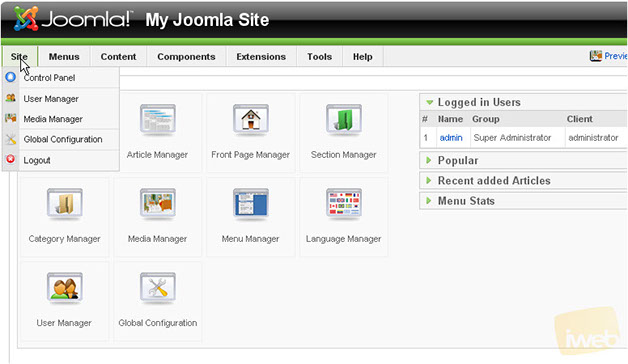
KEK
2) Then User Manager.
3) Check the box next to the administrator.
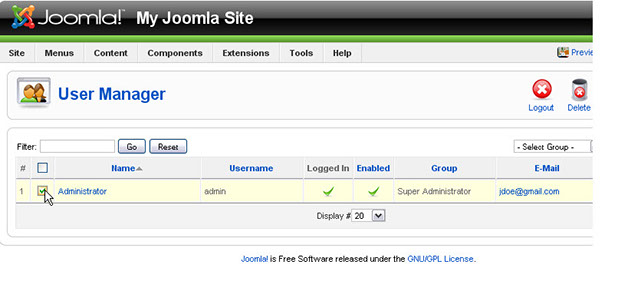
KEK
Scroll right.
4) Click Edit.
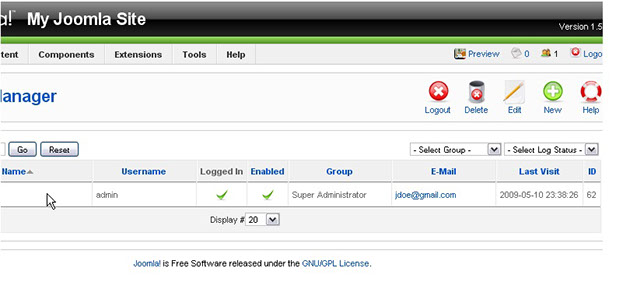
KEK
5) Enter a new name in the Username field.
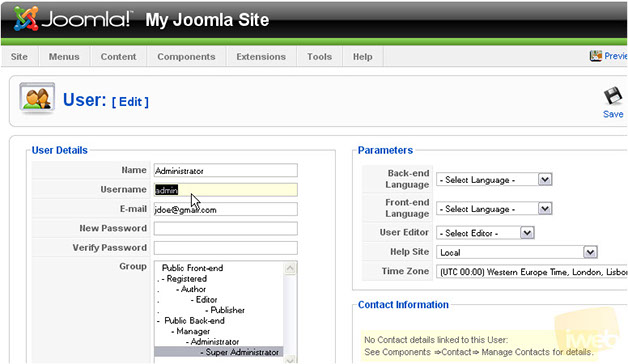
KEK
You can also change the password.
6) Click Save.
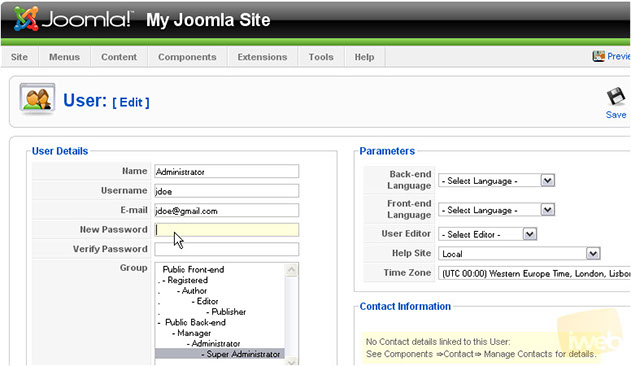
KEK
