How to Configure (install) FTP program on Local Computer
Posted: May 14th, 2018
This tutorial assumes you do not have a FTP Client program on your computer.
1) Visit the Internet to download for example a Core FTP Client by visiting their site: http://coreftp.com/.
2) Once the .exe file has been downloaded, click on the setup file to install.
3) Once the program has finished installing, launch the Core FTP Program from your local computer.
4) Click New Site to configure connection to a Remote Site as displayed below
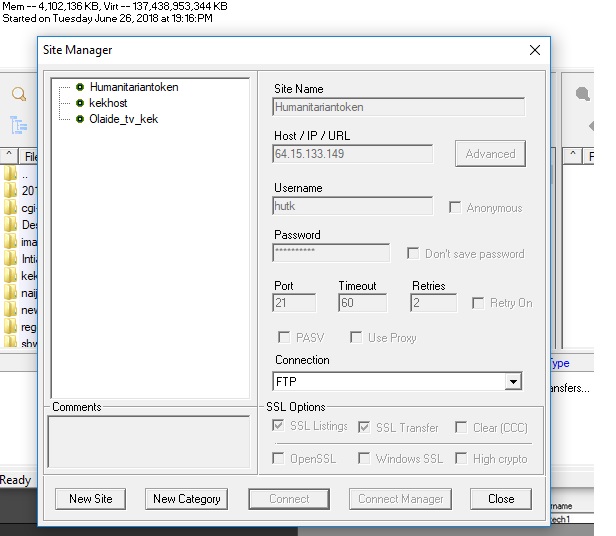
KEK
5) Insert the Site Name, for example kekhost.
6) In the Host / IP / URL field, enter the IP Address or the Host name.
7) Enter the Username: i.e. kektech in the Username Field.
8) Next, is the Password box, enter the Password for example KEK89x$%&@)ij.
Note: For security reasons, ensure that you check the "Don't save password" box.
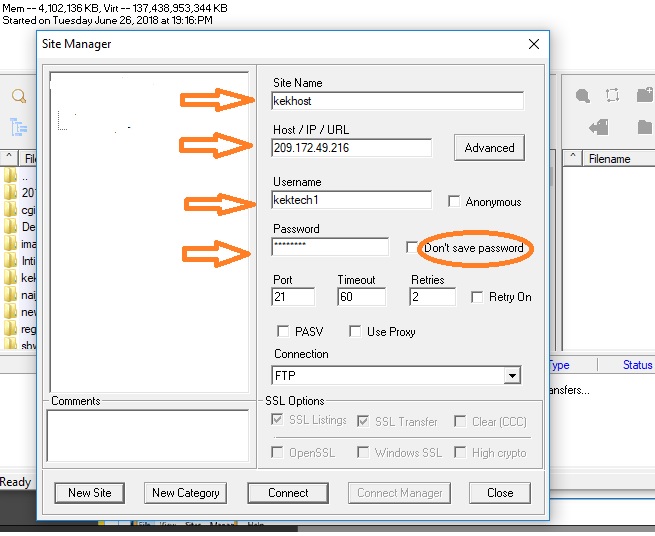
KEK
9) Click on Connect to save the profile and access the remote server.
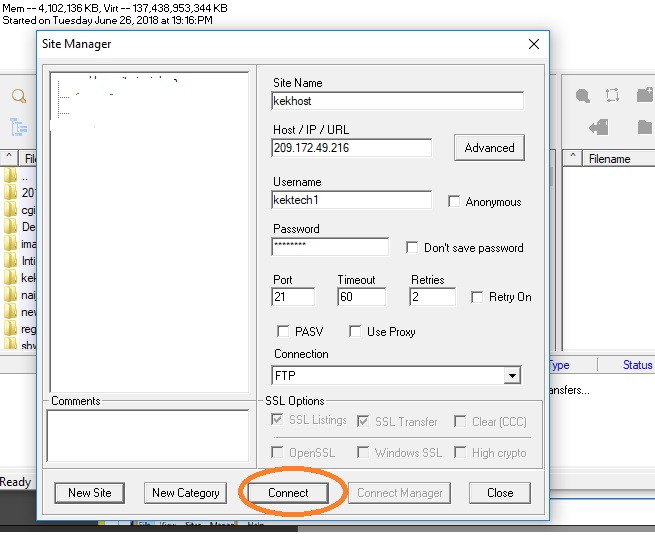
KEK
10) To close the Connection to the Remote Server, go to File ---> Disconnect as displayed below.
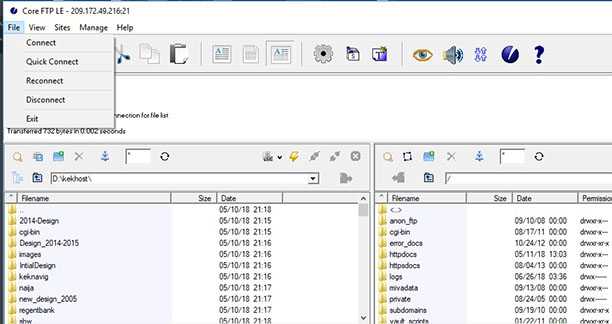
KEK
11) Click on Yes to confirm Disconnection.
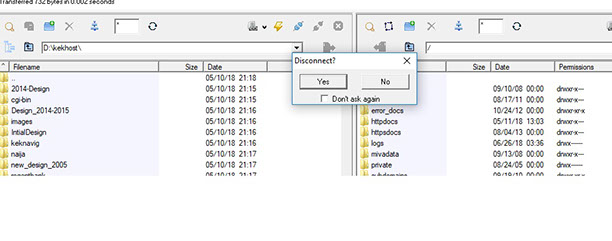
KEK
