How to create folders in Horde Webmail
Posted: July 26th, 2018
This tutorial assumes you've already logged in to Horde webmail. Now let's learn how to create folders.
1) Click the Folder Actions icon (left panel) as shown below.
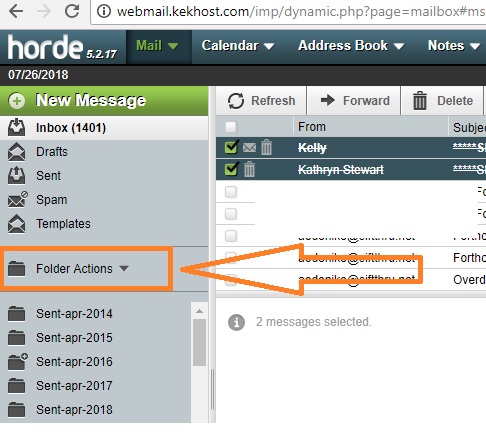
KEK
2) Click on Create Mailbox to create a new folder as shown below.
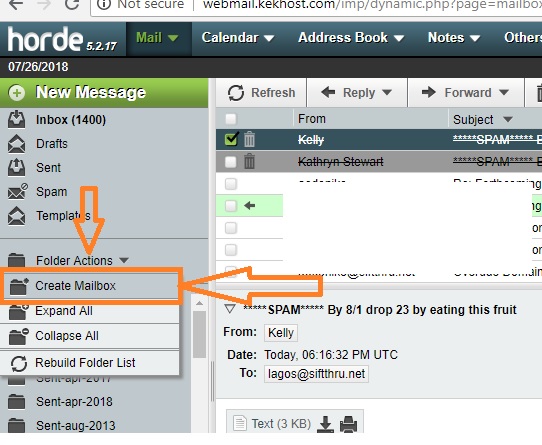
KEK
3) Enter the Name (for example, Test Mail ) for the new folder and click OK as displayed below to save.
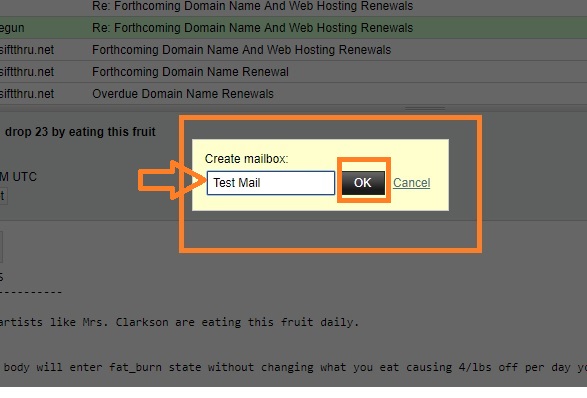
KEK
4) Click on Rebuild Folder List to refresh the folder list.
5) With the refresh, the newly created folder is displayed as shown below.
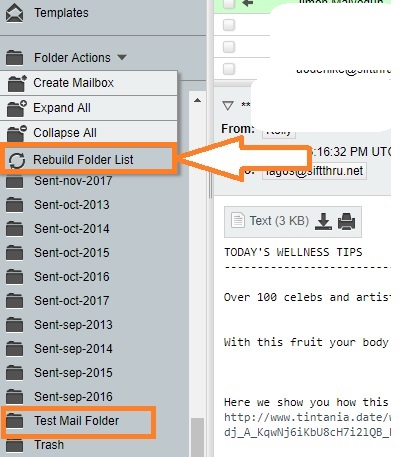
KEK
6) That is the end of the tutorial. Do not forget to logout of your mail account once you are through exploring.
