How to export contacts (in Address Book) from Horde Webmail
Posted: July 27th, 2018
This tutorial assumes you've already logged in to Horde webmail. These are steps to learn how to export contacts (in address Book) from Horde Webmail.
1) Click the Address Book icon in the top menu bar.
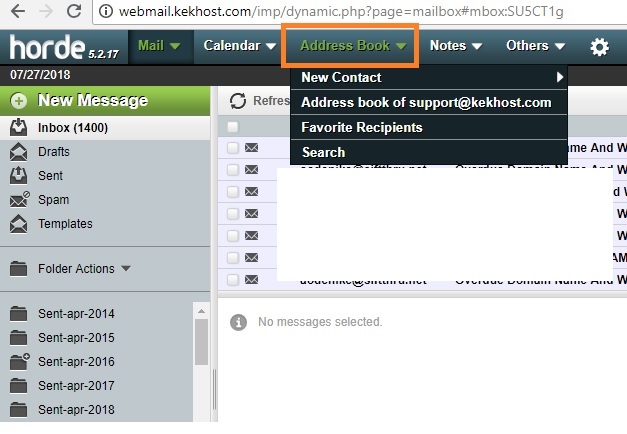
KEK
2) This is the Address Book, as you can see below. Let's go ahead and add contacts, click Import/Export.
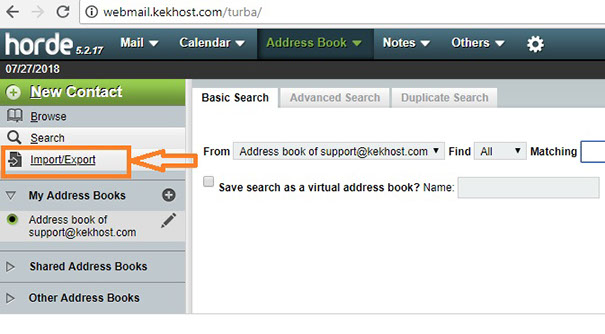
KEK
3) On this page we can export contacts. Under Export Address Book Section as shown below, we have the option to change the format (you can select your preferred format if known ) we are exporting but for now let's leave the default. Click on down-arrow button to select the address book and then click Export to select the file to be downloaded.
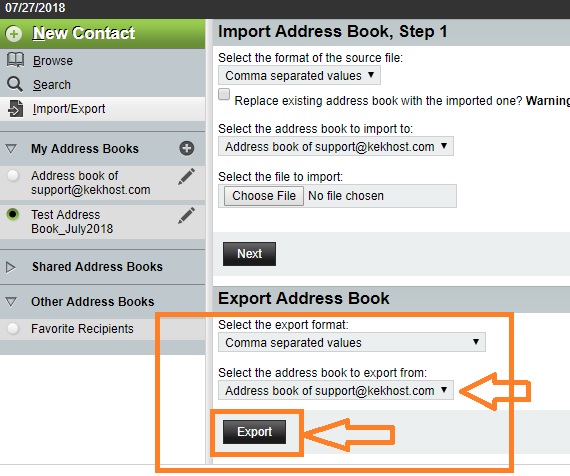
KEK
4) Locate the folder on your computer you wish to export the address book to, then click Save.
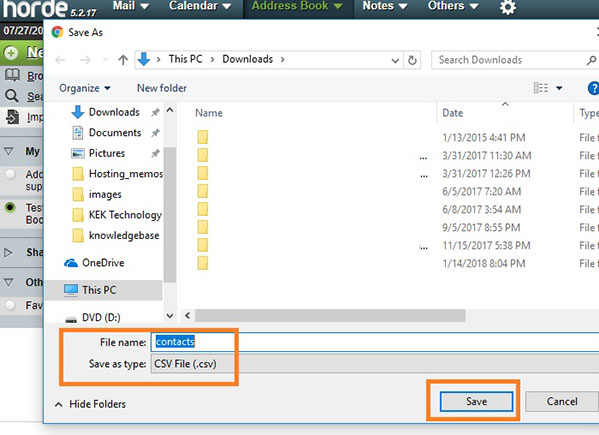
KEK
5) That's it! your contacts have been exported and can now be used in other programs.
6) Do not forget to logout of your mail account once you are through.
