How to generate a Certificate Signing Request (CSR)
Posted: May 14th, 2018
CSR represents Certificate Signing Request, an integral part of an SSL certificate and is an encrypted text that an applicant sends to the Certificate Authority (CA) to validate the information for issuing the certificate.
These are the steps to generate a Certificate Signing Request (CSR).
Note: Our company provides this process for our clients free of charge from A to Z. Which means, we are glad to execute the process on your behalf with no additional cost to you.
This tutorial assumes that you have already logged in to Plesk.
1) Go to the Websites & Domains tab and select the domain or Click on Domain Name to be secured.
2) Click on SSL/TLS Certicates
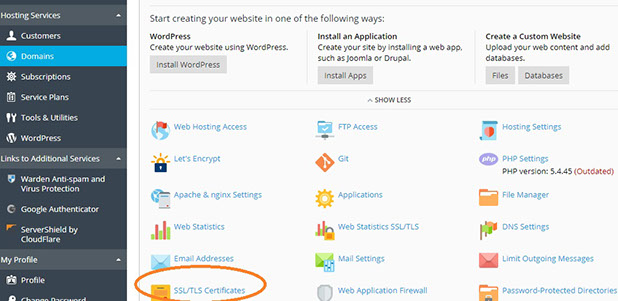
3) Click on Add SSL/TLS Certificate to generate CSR.
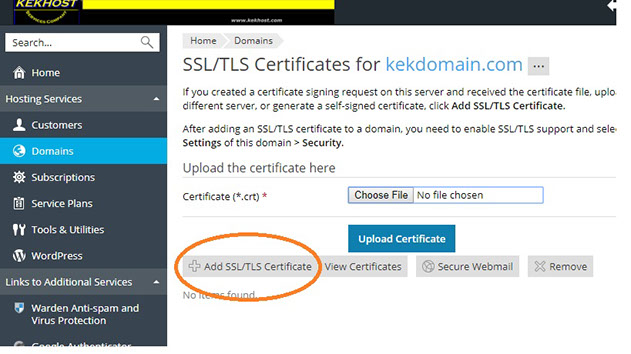
4) Fill out the fields marked with the red asterisk symbol (*), such as the certificate name (you will use it to identify the certificate in the list of all certificates), your personal information, the name of the domain the certificate will be protecting, and so on. Make sure that all information you provide is correct, as mistakes may make the certificate unsuitable and make it necessary to pay for a new one.
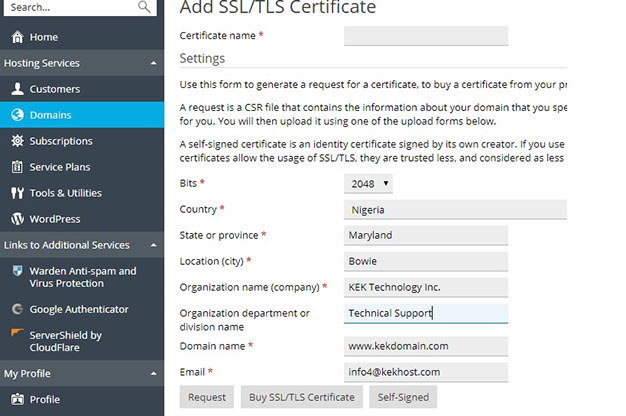
5) When you have finished, click Request. This will result in the CSR and the private key being generated and placed in your repository.
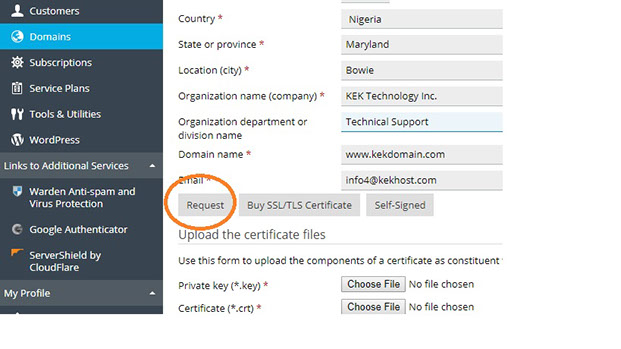
Now that the CSR has been generated, you need to provide it to the Certificate Authority of your choice to purchase a certificate from them. Alternatively, if the certificate is secured/purchased from us, the CSR should be sent to us.
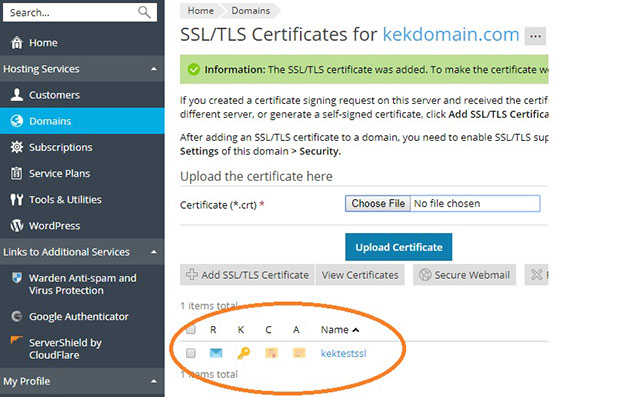
6) To retrieve the CSR, go to Websites & Domains > SSL/TLS Certificates and click the name of the certificate you have just generated.
7) Scroll down to the CSR section and copy the text starting with -----BEGIN CERTIFICATE REQUEST----- and ending with -----END CERTIFICATE REQUEST----- (including those lines with all the dashes) to the clipboard. You will need to provide the CSR to the Certification Authority when purchasing your certificate.
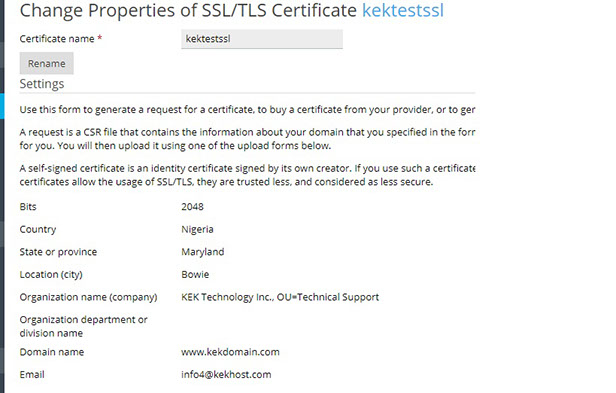
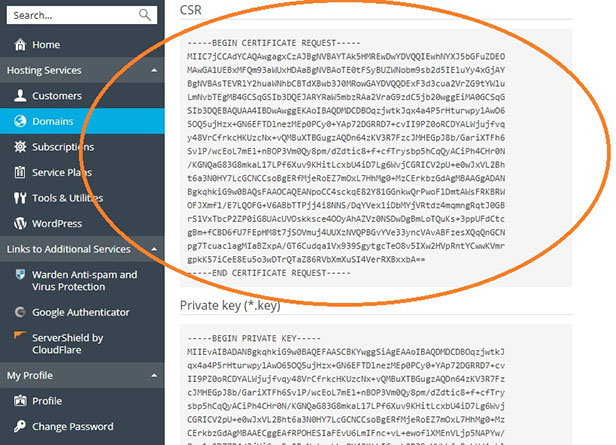
You will need to provide the CSR to the Certification Authority when purchasing your certificate. The exact procedure differs from one Certificate Authority to another, so contact the Certificate Authority for assistance should you encounter any difficulties.
