How to specify what media can be uploaded in Joomla
Posted: May 14th, 2018
We are assuming you are already logged into your Joomla Admin Panel.
In order to specify what types of media can be uploaded to your site, you will need to set the allowed file extensions.
1) Click Site.
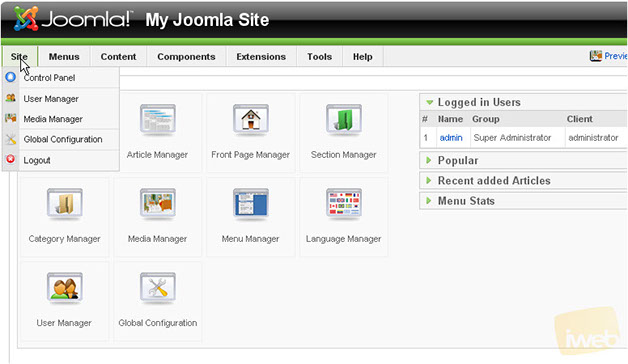
KEK
2) Then Global Configuration.
3) Go to the System settings.
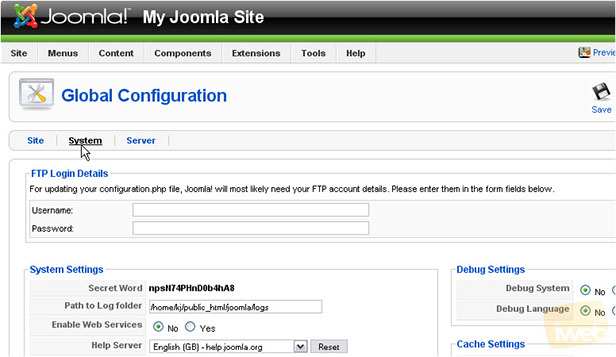
KEK
Scroll down.
4) Next to Legal Extensions, enter the file types you want to allow and separate each with a comma.
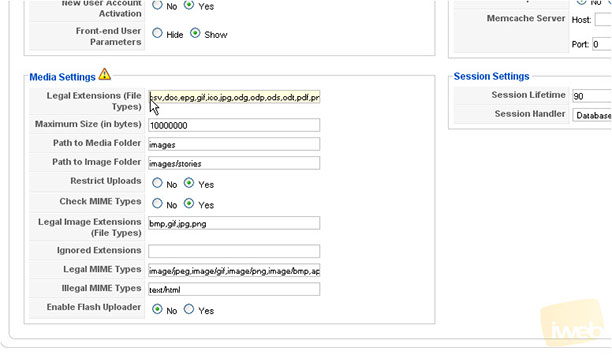
KEK
You can also change the maximum file size and the paths to the media and image folders.
5) If you would like to allow any users to be able to upload files, click No next to Restrict Uploads.
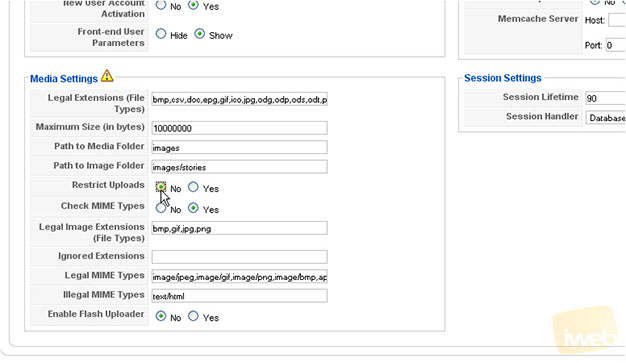
KEK
Scroll up.
6) Click Save.
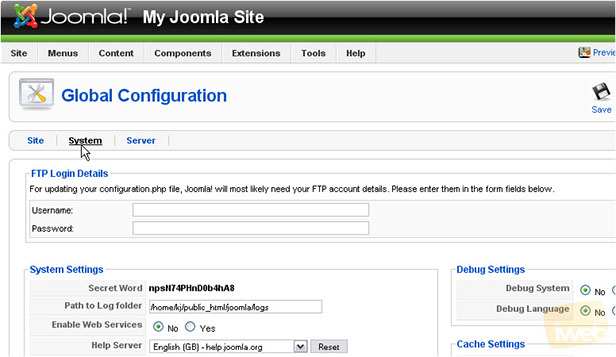
KEK
