Importing databases and tables with phpMyAdmin
Posted: May 14th, 2018
This tutorial assumes you've already logged in to phpMyAdmin. These are steps on how to import a database.
1) Click the database you wish to import here.
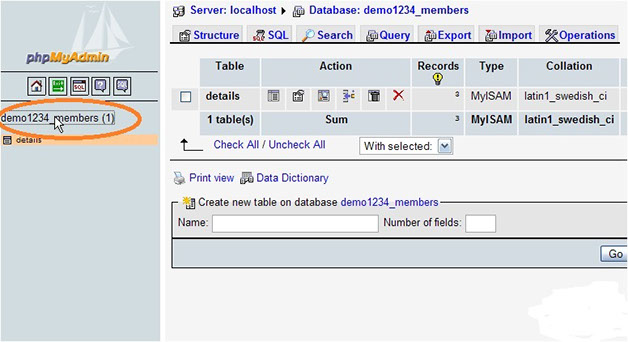
KEK
Let's assume the data in our details table is corrupt, and we want to import a saved (exported) copy of the data.
Therefore, let's first delete the existing details table from our database. Go to deleting tables from a database with phpMyAdmin for the procedure.
2) Now let's import the saved copy of our database, which includes the details table.
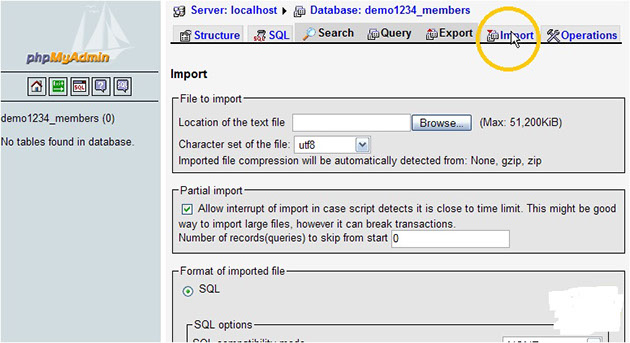
KEK
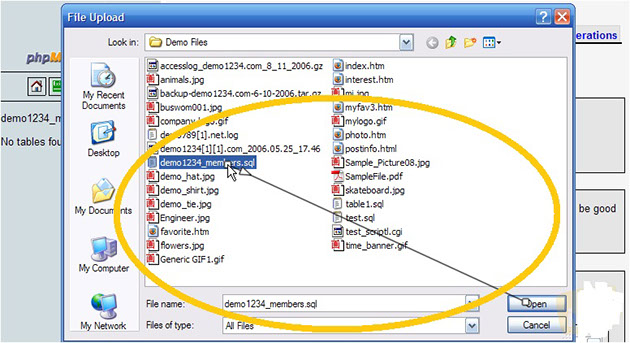
KEK
3) That's it! The demo1234_members database has been successfully imported, as indicated here.
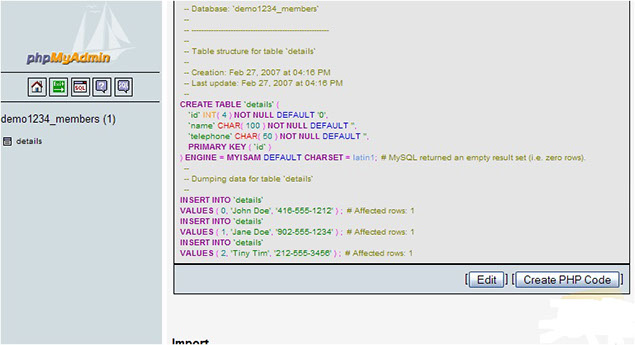
KEK
5) Log out of the server once you are finished.
