Logging into phpMyAdmin
Posted: May 14th, 2018
You can easily manage your database assuming it is installed on your server. To manage your database, follow these steps:
1) Log into your account on the server (applicable to Plesk).
2) Under Website & Domains, click on Databases
3) If you already created a database, Click on the 'PhpMyAdmin' icon to the right of the screen; otherwise you will need to create one.
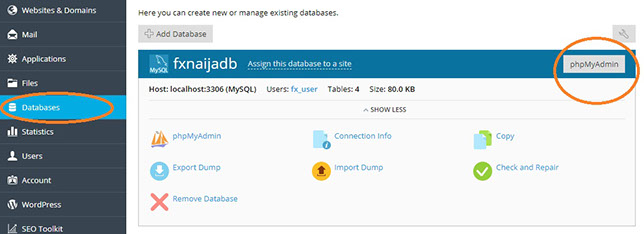
4) The action taken on step 3 will launch the phpmyadmin screen below.

Note: Do not forget to logout of the system.
