Managing Volume Snapshots
Posted: March 26th, 2018
Keeping track of your Volume Snapshots is simple. To rename or delete a volume snapshot or deploy a new server, follow these simple steps:
1) Log into your account.
2) Under 'Your products' go to Volume Management
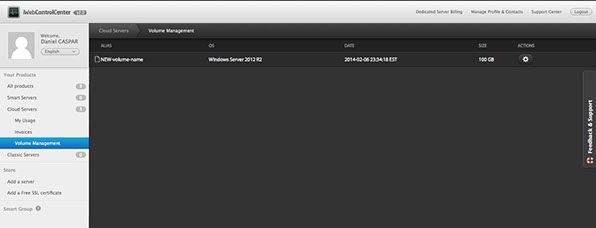
3) Hover over 'Actions'.
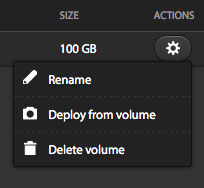
4) From this step you can either Rename the snapshot, deploy a new server using the snapshot or simply delete it.
