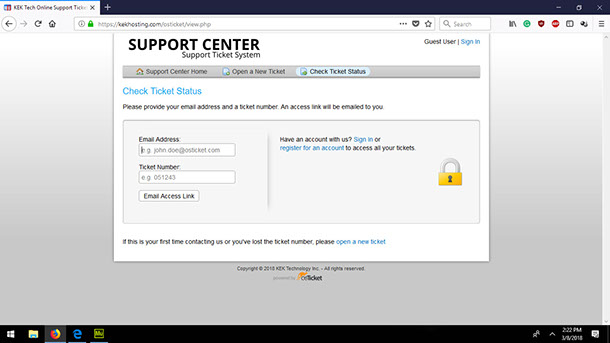Opening a Customer Service Ticket
Tickets are the most effective way to communicate with KEKhost Customer Service. Our technical, billing and customer service agents are available around-the-clock to respond to all inquiries. If you prefer to telephone, click here to see a list of toll-free numbers.
Open a Technical, Billing or General Customer Service ticket in the Support Center interface:
1) Go to our Support Center at https://kekhosting.com/osticket/index.php and click on the OPEN A NEW TICKET tab to create one.
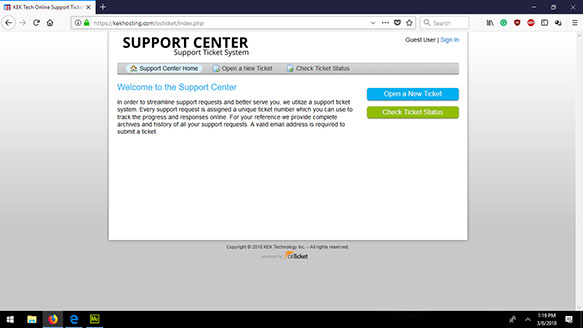
2) Once in, you can also search our Knowledge Base to review related articles prior to submitting a ticket.
3) Scroll down to complete the form with all the required information and click on 'Open Ticket'.
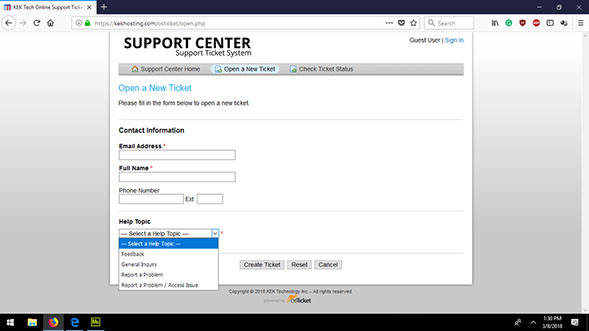
4) If you have an account with us, sign in or register for an account to access all your tickets. If you have an existing ticket, click on the CHECK TICKET STATUS tab.
Note: You will need to provide your email address and a ticket number. An access link will be emailed to you.