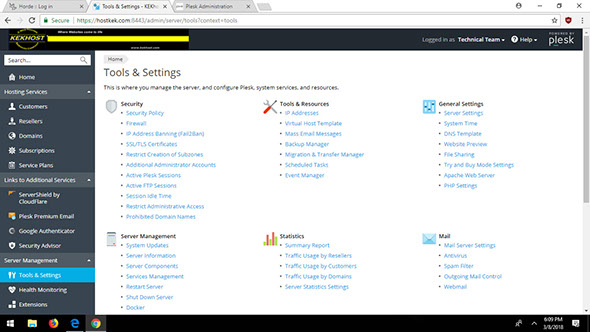Rebooting servers with Parallels Plesk Control Panel
To reboot the server via Plesk Control Panel
1) Login into your your server via Admin Page
2) From Home page, click on TOOLS & SETTINGS (Left Panel)
3) Under SERVER MANAGEMENT, click on RESTART SERVER to reboot
4) Click OK to the prompt Window to confirm.
Note: This will initiate the reboot of your server. Please wait for about 3 to 5 minutes to re-access your server after the rebooting process.