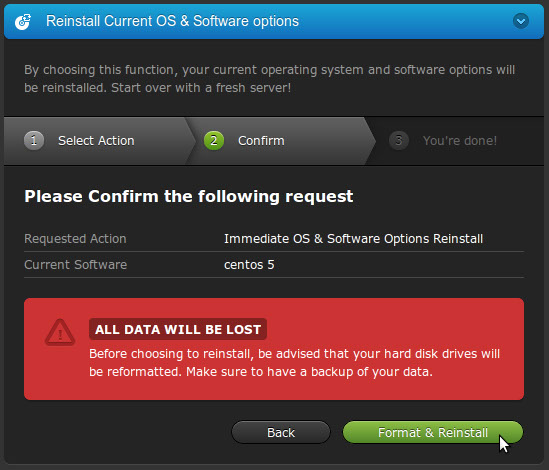Re-installing Smart Servers
Posted: March 26th, 2018
To reinstall a Smart Server, first access the Control Center and make sure you are logged in with the right user account. Follow these steps:
1) Click on the Smart Server chosen for re-installation.
2) Click on the "Software" tab
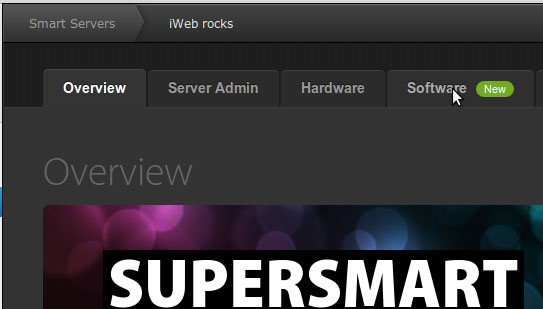
3) Click on the "Reinstall Current OS & Software options" accordion.
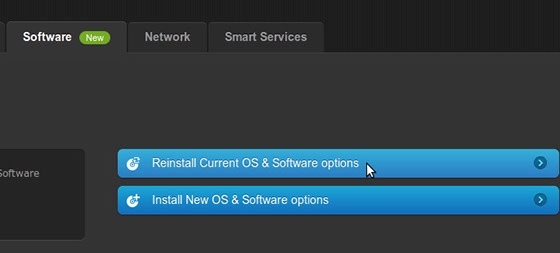
4) Click on the "Reinstall" button.
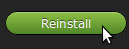
5) Click on the "Format & Reinstall" button.