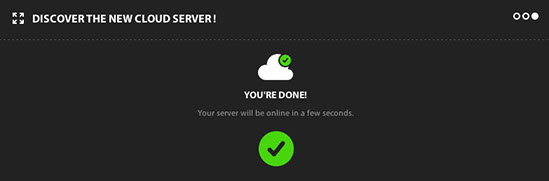Resize Cloud Server SSD Storage
Posted: March 26th, 2018
Upgrading the CPU and/or RAM on your cloud server is simple and fast. It is important to note that resizing your cloud server will automatically reboot it, rendering it off-line for a few minutes. Once you are ready, follow these steps:
1) Log into your account and select your server.
2) Go to the performance tab and click 'resize'.
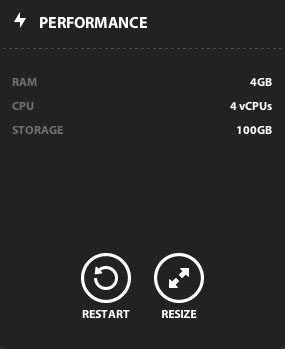
3) Confirm your current configuration and select your desired specs.
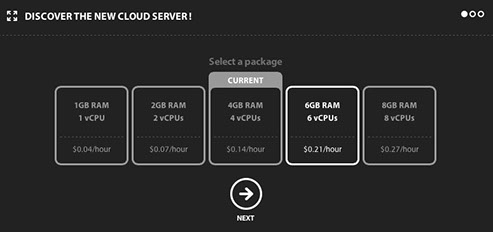
4) Confirm the change and price and click 'resize'.
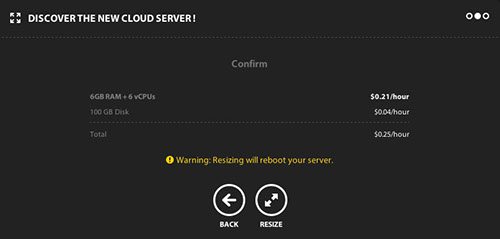
5) You're done! Once the reboot is complete and your server is back online, you will see a confirmation screen. Click the checkmark to go back to the Control Center and access your Cloud server.