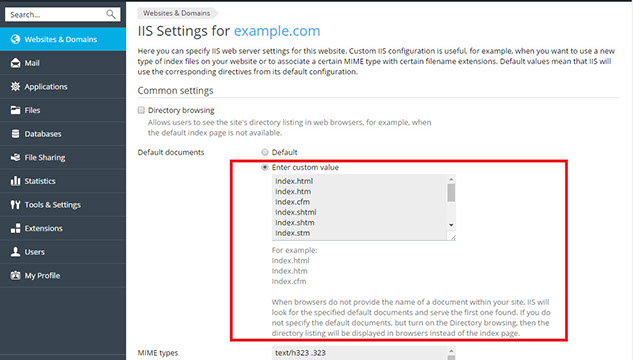Setting the Default Homepage
Posted: May 14th, 2018
To change the default index page in Plesk for Linux:
Go to Websites & Domains > Apache & Nginx Settings.
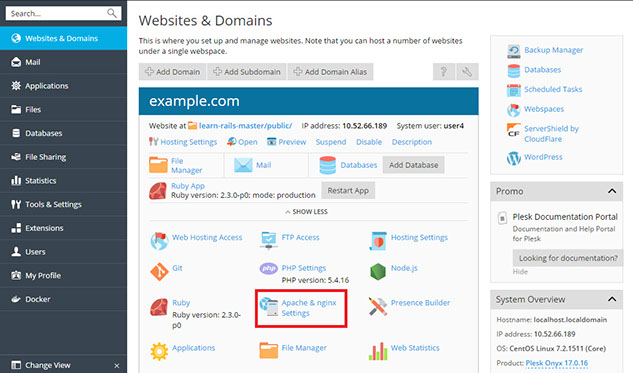
2) Select the Enter custom value option in the Index files section. Specify the file name or names to be used as the default page. You can specify more than one, separating the file names from each other with white spaces. For example, if you specify "index.htm index.php", the web server will serve index.htm as the default page. If the file with such name is not found, index.php will be served.
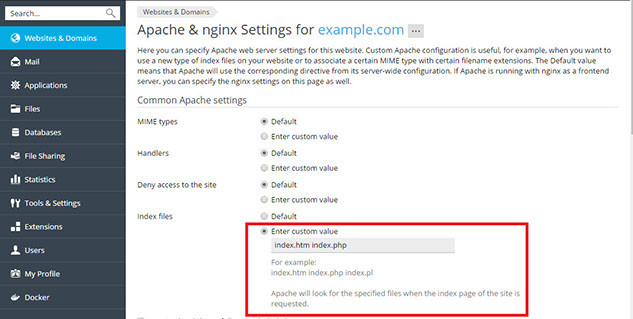
To change the default index page in Plesk for Windows:
1) Go to Websites & Domains > IIS Settings.
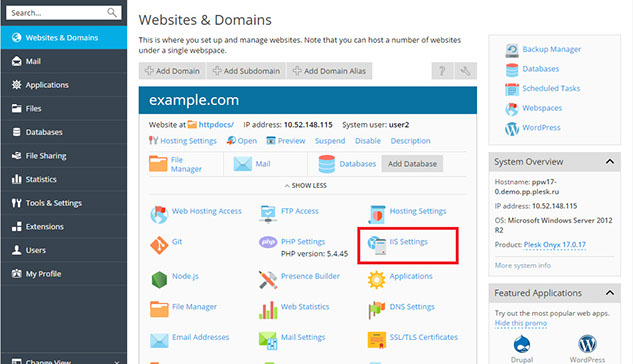
Select the Enter custom value option in the Default documents section. Add or remove file names from the list. The web server will be looking for the default page file starting from the topmost entry in the list and continuing downwards. For example, if you specify "index.htm" with "index.php" right underneath it, the web server will serve index.htm as the default page. If the file with such name is not found, index.php will be served.