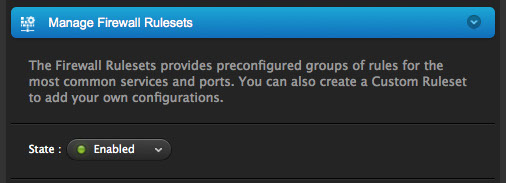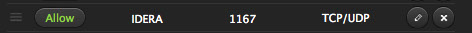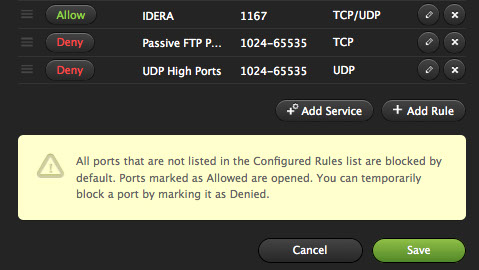Troubleshooting Smart Server firewall connectivity to R1Soft
Connectivity to R1Soft is essential to maintain backup policies. Custom firewalls configured with your OS should allow for connectivity to port 1167. Additional instructions are available if you are using a Smart Firewall in the Control Center:
1. Log into the Control Center, select your server and click on the Smart Services tab.
2. Confirm the state is 'Enabled'. If not, click 'Unabled' to change it.
3. Scroll down to the rules. If you see the 'Deny' flag for port 1167 click on 'Deny' to change it to 'Allow'.
4. Click 'Save'.