What is Domain Name System (DNS)?
Posted: April 12th, 2004
The Domain Name System (DNS) is the phone book of the Internet - it links host names to IP addresses. In this manner, users can easily use a domain name.
When you type in a domain name into your web browser, your computer will check if it knows to which IP address this request should go. If it doesn't know, it will ask it's DNS servers. These DNS servers are set in your network settings and are provided by default by your Internet service provider. The servers will check if they know the correct IP address, and if they don't, they will go through the following steps to determine the correct IP address:
Domain Name System (DNS) is one of the industry-standard suite of protocols that comprise TCP/IP. Microsoft Windows Server 2003. DNS is implemented using two software components: the DNS server and the DNS client (or resolver). Both components are run as background service applications.
Network resources are identified by numeric IP addresses, but these IP addresses are difficult for network users to remember. The DNS database contains records that map user-friendly alphanumeric names for network resources to the IP address used by those resources for communication. In this way, DNS acts as a mnemonic device, making network resources easier to remember for network users.
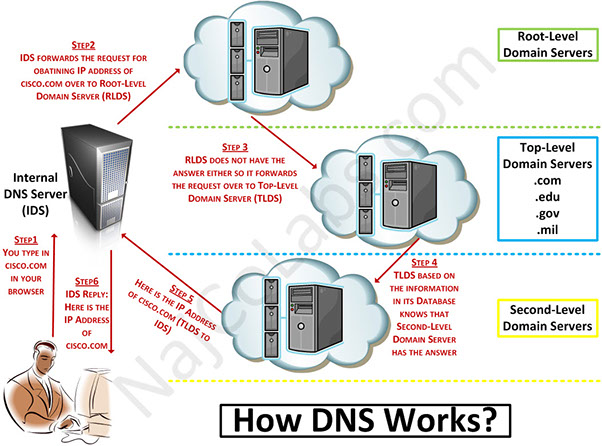
Authoritative & Non-authoritative DNS name servers
DNS name servers are commonly split into two categories:
> Authoritative name servers
> Non-authoritative name servers
The difference between these two is that the authoritative name server holds the record for a domain, and the non-authoritative name server does not. Instead, it just asks other name servers for their records.
Authoritative:- This type of name server holds the record for a domain. It decides which records are being used.
Non-authoritative:- This is also known as a caching name server. It provides answer to questions to clients. Let's say for example your computer might ask this type of server for the IP address of www.kektech.net. The caching name server then asks the name server for .net where kektech.net it's name server is. It gets a reply, and then asks the name servers of www.kektech.net.
Secondary DNS servers
The DNS system is a fundamental system for making the Internet work. It is always advised to have more than one name servers added to your domain. Preferably, these are setup in different IP subnets and in different data centers. By doing that, if one of the two name servers fail, your website will not go off-line because the other name server will be able to take over.
