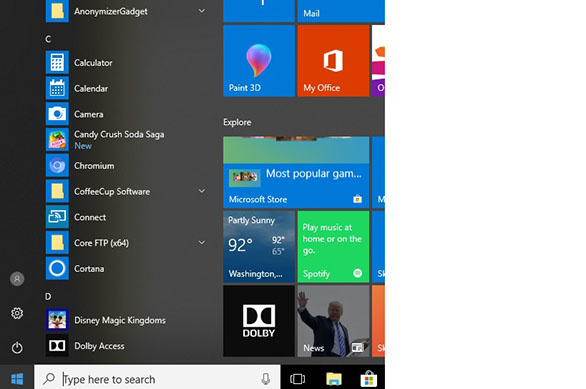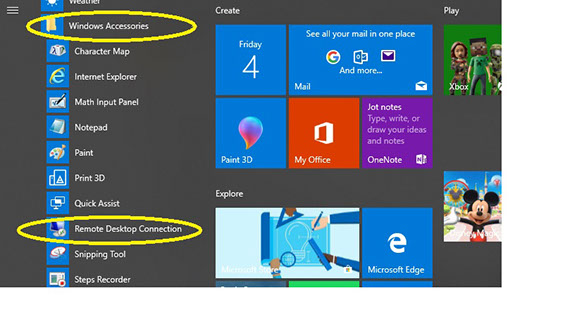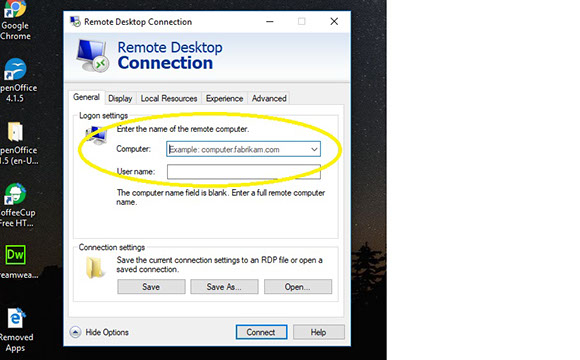Connecting to a Windows server with Remote Desktop (RDP)
Posted: May 4th, 2018
This article explains how to use Remote Desktop (RDP) feature on your personal computer to access your Windows server’s desktop remotely.
Customers with Linux servers can use SSH to access their server.
1) Click the Start button depending on your Windows' Version.
2) Scroll down to Access your WINDOWS ACCESSORIES...
3) Click on REMOTE DESKTOP CONNECTION feature
You will see the Windows login prompt. Refer to the image below:
4) Enter either the IP Address or Hostname of the Remote Server
5) Insert Username
6) Click Connect.
7) Enter your Password.